The FormulerZ Boxes have both Mac and ID, you can find the MAC address in the catalog of the device or in the back of the box. It is a number like this MAC: 00:1E:B8:XX:XX: XX, to change it to box ID you need to replace 6 first digits and make it like this ID: 00:1A:79:XX:XX:XX
Step 1: Start by downloading the MyTVOnline app from the Google Play store and then open MYTV Online.
Step 2: Now click on “Edit Service” and then click “Edit”.
Note: Be sure you register with your right ID Address (Do not use the MAC address).
Please note, this mac address must be given to your IPTV provider.
Add the ID as MAG and use the MAG portal.

Step 3: Enter “Service Nickname” (Example: IPTVHELPCENTER) and click on “OK”.
Step 4: Enter IPTV Server URL (STB MAG Emulator/ Portal URL) you get from your IPTV provider and click on “OK”. You can ask for a portal URL from your IPTV service provider.
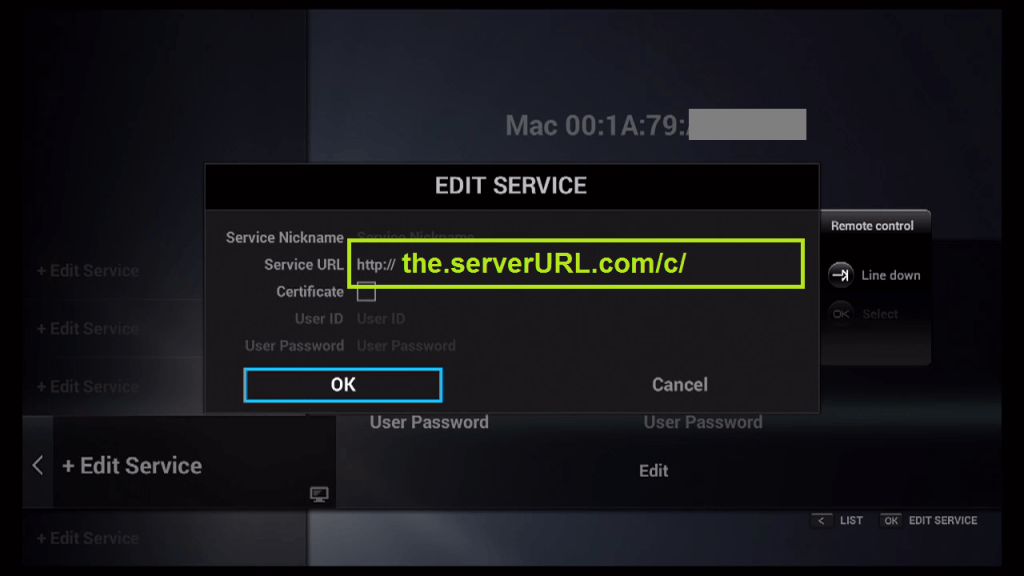
Step 3: Select “Portals”
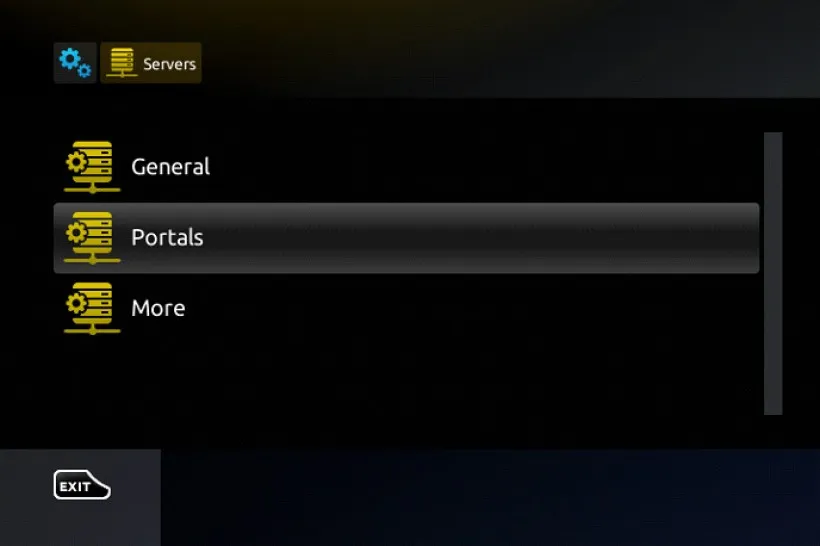
Step 5: Enter Username and Password is NOT necessary.
Step 6: Click on “OK” and proceed to the next step. Please note, this might take a little time.
Step 7: Connecting to IPTV Server (with your registered data) is in progress now.
