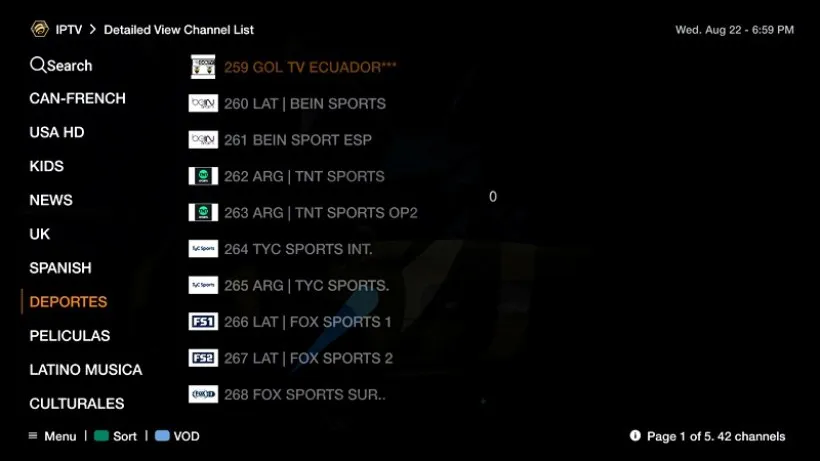Step 1: On the main menu, click on “Settings” as depicted in the below picture
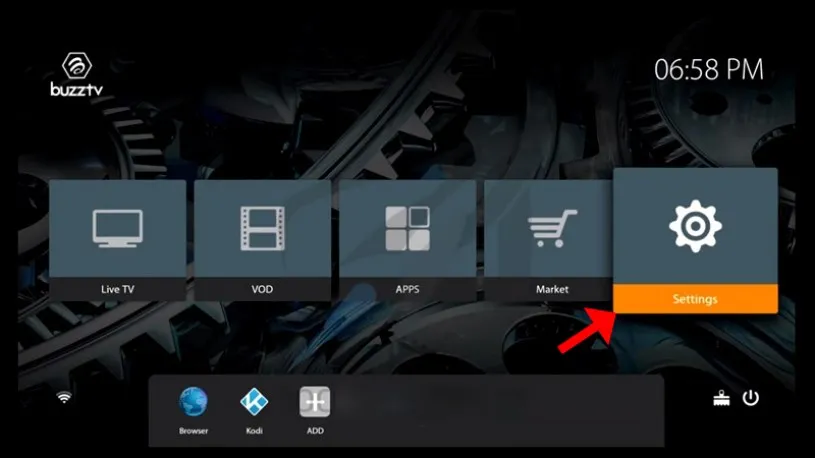
Step 2: Now click on “Servers” and proceed to the next step.
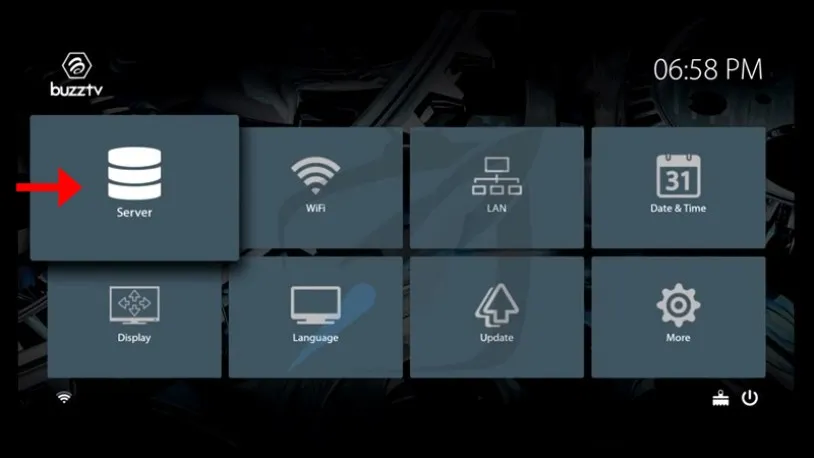
Step 3: Now you must insert your “Server URL” as well as adding a name (It can be any name you want) and click on “Connect“. You can also use username and password from your M3U with options line and connect to your IPTV servers by clicking on the “Use Credentials” box, however, connecting to the servers through the MAG portal is way simpler.
Please note, the server URL is provided by your IPTV distributor and the mac address of your device must be registered inside the IPTV providers server
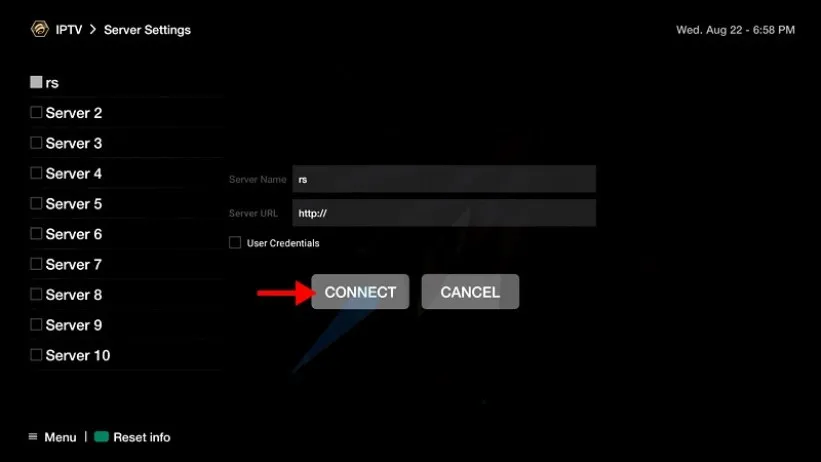
Step 4: After clicking on “Connect“, the channels will immediately pop up and you can click on any channel and start the stream.